Structuring QDOTs for Nonresident and Non-Citizen Spouses: Deferring Tax Through Qualified Domestic Trusts
Overcoming Unfavorable Exemption Rules for Non-U.S. Spouses, Utilizing Portability, and Maximizing Asset Transfers
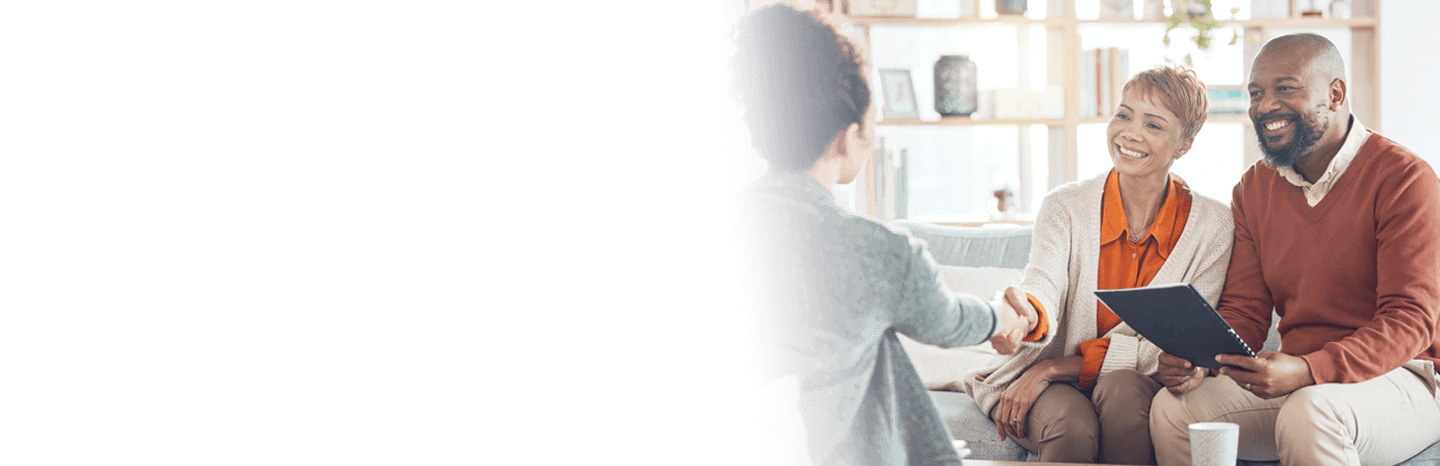
Welcome! Strafford is now BARBRI! The expert courses you know from the trusted global leader in legal education.
Course Details
- smart_display Format
Live Online with Live Q&A
- signal_cellular_alt Difficulty Level
Intermediate
- work Practice Area
Estate Planning
- event Date
- schedule Time
1:00 p.m. ET./10:00 a.m. PT
- timer Program Length
90 minutes
-
This 90-minute webinar is eligible in most states for 1.5 CLE credits.
-
BARBRI is a NASBA CPE sponsor and this 110-minute webinar is accredited for 2.0 CPE credits.
-
BARBRI is an IRS-approved continuing education provider offering certified courses for Enrolled Agents (EA) and Tax Return Preparers (RTRP).
-
Live Online
On Demand
This CLE/CPE webinar will provide estate planning advisers with a thorough and practical guide to the rules and structuring considerations for drafting qualified domestic trusts (QDOTs) for U.S. taxpayers with nonresident spouses. The panel will offer specific guidance on when to best employ QDOTs, discuss the risks and benefits of the trusts, detail trustee and withholding requirements, and provide precise drafting examples.
Description
The estate tax exclusion amounts for U.S. taxpayers have changed the focus for most estate planners from estate tax avoidance to income and gift tax minimization. However, for U.S. taxpayers (or nonresident alien taxpayers with U.S. property) who have non-citizen spouses, estate tax planning remains a critical challenge. Estate planners and advisers to families with non-U.S. spouses must meet these challenges to avoid adverse tax consequences. For these taxpayers, a QDOT is often the only means of passing assets tax-free to non-citizen spouses.
There are various ways to structure a QDOT to benefit a non-citizen spouse. For a trust to qualify as a QDOT, the trust document must contain specific provisions addressing trustee requirements and withholding remittances on distributions to the non-citizen spouse, among other issues. Estate planning counsel must understand the components that must be part of a trust operating agreement for the trust to qualify as a QDOT.
Listen as our experienced panel provides a thorough and practical guide to QDOT strategies and structures, including sample language for critical provisions.
Outline
I. Estate tax exemptions for nonresidents
II. Terms of QDOTs
III. Withholding and trustee provisions
IV. Benefits and risks of QDOTs
V. Key structuring examples
Benefits
The panel will review these and other key issues:
- What types of trusts qualify as QDOTs?
- Structuring withholding provisions that will meet IRS requirements for QDOT designation
- What specific trustee provisions and designations must a QDOT document contain to withstand IRS scrutiny?
- Tax consequences and inclusions on death of U.S. spouse under various QDOT structures
NASBA Details
Learning Objectives
After completing this course, you will be able to:
- Recognize key challenges of estate, gift, and generation-skipping transfer tax rules
- Ascertain when treaty provisions may trump income and transfer tax rules
- Determine when income may be effectively connected with the U.S.
- Decide appropriate holding structures for U.S. assets
- Understand key tax considerations in structuring trusts
- Field of Study: Taxes
- Level of Knowledge: Intermediate
- Advance Preparation: None
- Teaching Method: Seminar/Lecture
- Delivery Method: Group-Internet (via computer)
- Attendance Monitoring Method: Attendance is monitored electronically via a participant's PIN and through a series of attendance verification prompts displayed throughout the program
- Prerequisite:
Three years+ business or public firm experience at mid-level within the organization, drafting wills and trust documents, supervising other attorneys or estate planners. Specific knowledge of concepts regarding taxation of non-U.S. taxpayers on U.S. assets and income, portability rules and spousal exemption rules; familiarity with tax treaty provisions.

Strafford Publications, Inc. is registered with the National Association of State Boards of Accountancy (NASBA) as a sponsor of continuing professional education on the National Registry of CPE Sponsors. State boards of Accountancy have final authority on the acceptance of individual courses for CPE Credits. Complaints regarding registered sponsons may be submitted to NASBA through its website: www.nasbaregistry.org.

Strafford is an IRS-approved continuing education provider offering certified courses for Enrolled Agents (EA) and Tax Return Preparers (RTRP).
The following has evaluated to null or missing:
==> barbriRedisCacheAPI.get("barbripass", productId) [in template "20096#20121#2885355" at line 5, column 77]
----
Tip: If the failing expression is known to legally refer to something that's sometimes null or missing, either specify a default value like myOptionalVar!myDefault, or use <#if myOptionalVar??>when-present<#else>when-missing</#if>. (These only cover the last step of the expression; to cover the whole expression, use parenthesis: (myOptionalVar.foo)!myDefault, (myOptionalVar.foo)??
----
----
FTL stack trace ("~" means nesting-related):
- Failed at: response = barbriRedisCacheAPI.get("b... [in template "20096#20121#2885355" at line 5, column 66]
---- 1<#assign productId = ''/> 2 <#if (productID.getData())?? && productID.getData()?has_content> 3 <#assign productId = productID.getData() /> 4 </#if> 5 <#assign response = barbriRedisCacheAPI.get("barbripass", productId) 6 json = jsonFactoryUtil.createJSONObject(response) 7 /> 8 9 <div class="card"> 10 <div class="card-body"> 11 <div class="row justify-content-between align-items-center"> 12 <div class="col-auto col-sm-auto"> 13 <div class="btn cle_btn" id="modalPassShortName"><#if (passName.getData())??>${passName.getData()}</#if></div> 14 </div> 15 <div class="col-auto col-sm-auto pl-lg-0"> 16 <span class="sale-price" id="modalPassPrice">$${json.pricebook?replace(",", "")?number?string("#,##0.00")}</span> 17 </div> 18 </div> 19 <div class="small_heading_area" id="modalPassFullName"><#if (title.getData())??>${title.getData()}</#if></div> 20 <p><#if (unlimitedText.getData())??>${unlimitedText.getData()}</#if>:</p> 21 <ul class="common-list disc_list paddNone"> 22 <#if (benefits.getData())??> 23 ${benefits.getData()} 24</#if> 25 </ul> 26 </div> 27 <div class="btn-float"> 28 <div class="premium-cle-pass cart-item"> 29 <input type="hidden" class="product-id" value="${productId}"> 30 <input type="hidden" class="product-name" value="${json.name}"> 31 <input type="hidden" class="pass-value" value="${passName.getData()}"> 32 <input type="hidden" class="product-price" value="${json.pricebook}"> 33 <input type="hidden" class="passAccessLengthMonths" value="${json.passAccessLengthMonths}"> 34 <input type="hidden" class="product-pass" value="family"> 35 <input type="hidden" class="product-expireDate" value=""> 36 37 <a href="javascript:void(0);" class="btn pc_theme_btn btn-primary btn_maxwidth_xxl_large add-to-cart"> <span class="material-symbols-rounded"> shopping_cart </span> Add to Cart </a> 38 </div> 39 </div> 40 </div> 41 42 <script> 43$(document).on('click', '.add-to-cart', function () { 44 let monthsToAdd = parseInt($(".passAccessLengthMonths").val()); 45 let currentDate = new Date(); 46 let futureDate = new Date(currentDate); 47 // Add months dynamically 48 futureDate.setMonth(futureDate.getMonth() + monthsToAdd); 49 50 // Handle overflow (e.g., Jan 31 + 1 month) 51 if (futureDate.getDate() !== currentDate.getDate()) { 52 futureDate.setDate(0); // last day of previous month 53 } 54 55 // Format as MM/DD/YYYY 56 function formatDateMMDDYYYY(date) { 57 let mm = String(date.getMonth() + 1).padStart(2, '0'); 58 let dd = String(date.getDate()).padStart(2, '0'); 59 let yyyy = date.getFullYear(); 60 return mm + '/' + dd + '/' + yyyy; 61 } 62 $(".product-expireDate").val(formatDateMMDDYYYY(futureDate)); 63 64 // Then close the modal 65 $('.single_option').modal('hide'); 66 }); 67</script> The following has evaluated to null or missing:
==> barbriRedisCacheAPI.get("barbripass", productId) [in template "20096#20121#2885355" at line 5, column 77]
----
Tip: If the failing expression is known to legally refer to something that's sometimes null or missing, either specify a default value like myOptionalVar!myDefault, or use <#if myOptionalVar??>when-present<#else>when-missing</#if>. (These only cover the last step of the expression; to cover the whole expression, use parenthesis: (myOptionalVar.foo)!myDefault, (myOptionalVar.foo)??
----
----
FTL stack trace ("~" means nesting-related):
- Failed at: response = barbriRedisCacheAPI.get("b... [in template "20096#20121#2885355" at line 5, column 66]
---- 1<#assign productId = ''/> 2 <#if (productID.getData())?? && productID.getData()?has_content> 3 <#assign productId = productID.getData() /> 4 </#if> 5 <#assign response = barbriRedisCacheAPI.get("barbripass", productId) 6 json = jsonFactoryUtil.createJSONObject(response) 7 /> 8 9 <div class="card"> 10 <div class="card-body"> 11 <div class="row justify-content-between align-items-center"> 12 <div class="col-auto col-sm-auto"> 13 <div class="btn cle_btn" id="modalPassShortName"><#if (passName.getData())??>${passName.getData()}</#if></div> 14 </div> 15 <div class="col-auto col-sm-auto pl-lg-0"> 16 <span class="sale-price" id="modalPassPrice">$${json.pricebook?replace(",", "")?number?string("#,##0.00")}</span> 17 </div> 18 </div> 19 <div class="small_heading_area" id="modalPassFullName"><#if (title.getData())??>${title.getData()}</#if></div> 20 <p><#if (unlimitedText.getData())??>${unlimitedText.getData()}</#if>:</p> 21 <ul class="common-list disc_list paddNone"> 22 <#if (benefits.getData())??> 23 ${benefits.getData()} 24</#if> 25 </ul> 26 </div> 27 <div class="btn-float"> 28 <div class="premium-cle-pass cart-item"> 29 <input type="hidden" class="product-id" value="${productId}"> 30 <input type="hidden" class="product-name" value="${json.name}"> 31 <input type="hidden" class="pass-value" value="${passName.getData()}"> 32 <input type="hidden" class="product-price" value="${json.pricebook}"> 33 <input type="hidden" class="passAccessLengthMonths" value="${json.passAccessLengthMonths}"> 34 <input type="hidden" class="product-pass" value="family"> 35 <input type="hidden" class="product-expireDate" value=""> 36 37 <a href="javascript:void(0);" class="btn pc_theme_btn btn-primary btn_maxwidth_xxl_large add-to-cart"> <span class="material-symbols-rounded"> shopping_cart </span> Add to Cart </a> 38 </div> 39 </div> 40 </div> 41 42 <script> 43$(document).on('click', '.add-to-cart', function () { 44 let monthsToAdd = parseInt($(".passAccessLengthMonths").val()); 45 let currentDate = new Date(); 46 let futureDate = new Date(currentDate); 47 // Add months dynamically 48 futureDate.setMonth(futureDate.getMonth() + monthsToAdd); 49 50 // Handle overflow (e.g., Jan 31 + 1 month) 51 if (futureDate.getDate() !== currentDate.getDate()) { 52 futureDate.setDate(0); // last day of previous month 53 } 54 55 // Format as MM/DD/YYYY 56 function formatDateMMDDYYYY(date) { 57 let mm = String(date.getMonth() + 1).padStart(2, '0'); 58 let dd = String(date.getDate()).padStart(2, '0'); 59 let yyyy = date.getFullYear(); 60 return mm + '/' + dd + '/' + yyyy; 61 } 62 $(".product-expireDate").val(formatDateMMDDYYYY(futureDate)); 63 64 // Then close the modal 65 $('.single_option').modal('hide'); 66 }); 67</script> The following has evaluated to null or missing:
==> barbriRedisCacheAPI.get("barbripass", productId) [in template "20096#20121#2885355" at line 5, column 77]
----
Tip: If the failing expression is known to legally refer to something that's sometimes null or missing, either specify a default value like myOptionalVar!myDefault, or use <#if myOptionalVar??>when-present<#else>when-missing</#if>. (These only cover the last step of the expression; to cover the whole expression, use parenthesis: (myOptionalVar.foo)!myDefault, (myOptionalVar.foo)??
----
----
FTL stack trace ("~" means nesting-related):
- Failed at: response = barbriRedisCacheAPI.get("b... [in template "20096#20121#2885355" at line 5, column 66]
---- 1<#assign productId = ''/> 2 <#if (productID.getData())?? && productID.getData()?has_content> 3 <#assign productId = productID.getData() /> 4 </#if> 5 <#assign response = barbriRedisCacheAPI.get("barbripass", productId) 6 json = jsonFactoryUtil.createJSONObject(response) 7 /> 8 9 <div class="card"> 10 <div class="card-body"> 11 <div class="row justify-content-between align-items-center"> 12 <div class="col-auto col-sm-auto"> 13 <div class="btn cle_btn" id="modalPassShortName"><#if (passName.getData())??>${passName.getData()}</#if></div> 14 </div> 15 <div class="col-auto col-sm-auto pl-lg-0"> 16 <span class="sale-price" id="modalPassPrice">$${json.pricebook?replace(",", "")?number?string("#,##0.00")}</span> 17 </div> 18 </div> 19 <div class="small_heading_area" id="modalPassFullName"><#if (title.getData())??>${title.getData()}</#if></div> 20 <p><#if (unlimitedText.getData())??>${unlimitedText.getData()}</#if>:</p> 21 <ul class="common-list disc_list paddNone"> 22 <#if (benefits.getData())??> 23 ${benefits.getData()} 24</#if> 25 </ul> 26 </div> 27 <div class="btn-float"> 28 <div class="premium-cle-pass cart-item"> 29 <input type="hidden" class="product-id" value="${productId}"> 30 <input type="hidden" class="product-name" value="${json.name}"> 31 <input type="hidden" class="pass-value" value="${passName.getData()}"> 32 <input type="hidden" class="product-price" value="${json.pricebook}"> 33 <input type="hidden" class="passAccessLengthMonths" value="${json.passAccessLengthMonths}"> 34 <input type="hidden" class="product-pass" value="family"> 35 <input type="hidden" class="product-expireDate" value=""> 36 37 <a href="javascript:void(0);" class="btn pc_theme_btn btn-primary btn_maxwidth_xxl_large add-to-cart"> <span class="material-symbols-rounded"> shopping_cart </span> Add to Cart </a> 38 </div> 39 </div> 40 </div> 41 42 <script> 43$(document).on('click', '.add-to-cart', function () { 44 let monthsToAdd = parseInt($(".passAccessLengthMonths").val()); 45 let currentDate = new Date(); 46 let futureDate = new Date(currentDate); 47 // Add months dynamically 48 futureDate.setMonth(futureDate.getMonth() + monthsToAdd); 49 50 // Handle overflow (e.g., Jan 31 + 1 month) 51 if (futureDate.getDate() !== currentDate.getDate()) { 52 futureDate.setDate(0); // last day of previous month 53 } 54 55 // Format as MM/DD/YYYY 56 function formatDateMMDDYYYY(date) { 57 let mm = String(date.getMonth() + 1).padStart(2, '0'); 58 let dd = String(date.getDate()).padStart(2, '0'); 59 let yyyy = date.getFullYear(); 60 return mm + '/' + dd + '/' + yyyy; 61 } 62 $(".product-expireDate").val(formatDateMMDDYYYY(futureDate)); 63 64 // Then close the modal 65 $('.single_option').modal('hide'); 66 }); 67</script> The following has evaluated to null or missing:
==> barbriRedisCacheAPI.get("barbripass", productId) [in template "20096#20121#2885355" at line 5, column 77]
----
Tip: If the failing expression is known to legally refer to something that's sometimes null or missing, either specify a default value like myOptionalVar!myDefault, or use <#if myOptionalVar??>when-present<#else>when-missing</#if>. (These only cover the last step of the expression; to cover the whole expression, use parenthesis: (myOptionalVar.foo)!myDefault, (myOptionalVar.foo)??
----
----
FTL stack trace ("~" means nesting-related):
- Failed at: response = barbriRedisCacheAPI.get("b... [in template "20096#20121#2885355" at line 5, column 66]
---- 1<#assign productId = ''/> 2 <#if (productID.getData())?? && productID.getData()?has_content> 3 <#assign productId = productID.getData() /> 4 </#if> 5 <#assign response = barbriRedisCacheAPI.get("barbripass", productId) 6 json = jsonFactoryUtil.createJSONObject(response) 7 /> 8 9 <div class="card"> 10 <div class="card-body"> 11 <div class="row justify-content-between align-items-center"> 12 <div class="col-auto col-sm-auto"> 13 <div class="btn cle_btn" id="modalPassShortName"><#if (passName.getData())??>${passName.getData()}</#if></div> 14 </div> 15 <div class="col-auto col-sm-auto pl-lg-0"> 16 <span class="sale-price" id="modalPassPrice">$${json.pricebook?replace(",", "")?number?string("#,##0.00")}</span> 17 </div> 18 </div> 19 <div class="small_heading_area" id="modalPassFullName"><#if (title.getData())??>${title.getData()}</#if></div> 20 <p><#if (unlimitedText.getData())??>${unlimitedText.getData()}</#if>:</p> 21 <ul class="common-list disc_list paddNone"> 22 <#if (benefits.getData())??> 23 ${benefits.getData()} 24</#if> 25 </ul> 26 </div> 27 <div class="btn-float"> 28 <div class="premium-cle-pass cart-item"> 29 <input type="hidden" class="product-id" value="${productId}"> 30 <input type="hidden" class="product-name" value="${json.name}"> 31 <input type="hidden" class="pass-value" value="${passName.getData()}"> 32 <input type="hidden" class="product-price" value="${json.pricebook}"> 33 <input type="hidden" class="passAccessLengthMonths" value="${json.passAccessLengthMonths}"> 34 <input type="hidden" class="product-pass" value="family"> 35 <input type="hidden" class="product-expireDate" value=""> 36 37 <a href="javascript:void(0);" class="btn pc_theme_btn btn-primary btn_maxwidth_xxl_large add-to-cart"> <span class="material-symbols-rounded"> shopping_cart </span> Add to Cart </a> 38 </div> 39 </div> 40 </div> 41 42 <script> 43$(document).on('click', '.add-to-cart', function () { 44 let monthsToAdd = parseInt($(".passAccessLengthMonths").val()); 45 let currentDate = new Date(); 46 let futureDate = new Date(currentDate); 47 // Add months dynamically 48 futureDate.setMonth(futureDate.getMonth() + monthsToAdd); 49 50 // Handle overflow (e.g., Jan 31 + 1 month) 51 if (futureDate.getDate() !== currentDate.getDate()) { 52 futureDate.setDate(0); // last day of previous month 53 } 54 55 // Format as MM/DD/YYYY 56 function formatDateMMDDYYYY(date) { 57 let mm = String(date.getMonth() + 1).padStart(2, '0'); 58 let dd = String(date.getDate()).padStart(2, '0'); 59 let yyyy = date.getFullYear(); 60 return mm + '/' + dd + '/' + yyyy; 61 } 62 $(".product-expireDate").val(formatDateMMDDYYYY(futureDate)); 63 64 // Then close the modal 65 $('.single_option').modal('hide'); 66 }); 67</script> Related Courses

2025 Fiduciary Best Practices in Trust and Estate Administration
Tuesday, August 26, 2025
1:00 p.m. ET./10:00 a.m. PT

Foreign Trust Reporting Rules and Distribution Planning for U.S. Beneficiaries
Saturday, January 23, 2027
1:00 p.m. ET

Structuring QDOTs for Nonresident and Non-Citizen Spouses: Deferring Tax Through Qualified Domestic Trusts
1:00 p.m. ET./10:00 a.m. PT
Recommended Resources
Building Your Book: Strategies to Secure Long-Term Success
- Business & Professional Skills
- Career Advancement
- Talent Development