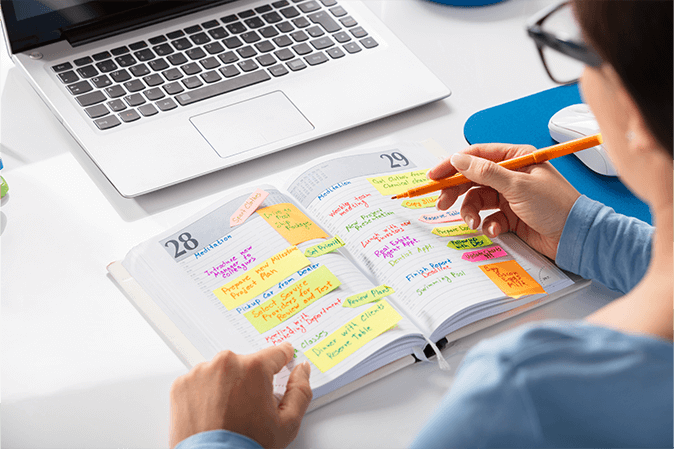- videocam On-Demand
- signal_cellular_alt Intermediate
- card_travel Estate Planning
- schedule 90 minutes
2025 Fiduciary Best Practices in Trust and Estate Administration
Duties and Responsibilities of Executors and Trustees, Managing Conflicts, Limiting Claims, Remedies for Breach
Welcome! Strafford is now BARBRI! The expert courses you know from the trusted global leader in legal education.
Description
Trust and estate administration can be complicated with a multitude of items to consider by executors and trustees such as tax issues, administrating the decedent's interests in businesses, and management and protection of assets. Fiduciaries must navigate complex rules and procedures in defending against or disputing claims in trust and estate administration.
In regards to trust administration, simple matters that relate to the trustee's duties and powers are often deceptively challenging. Trustee actions now face heightened scrutiny during these uncertain times. Counsel must consider the powers to direct and delegate, control and protect trust assets, and disclosure and notice requirements. Dividing trust assets, determining and disbursing fees and expenses, and distributing to beneficiaries must also be addressed.
The administration of an estate after an individual's death requires the fiduciary to address certain issues and follow specific procedures to distribute the decedent's assets. This process can involve complications stemming from the marshaling, valuation, sale, and distribution of assets, resulting in claims from beneficiaries and creditors. In addition, challenges involving the handling of jointly held assets and issues for unmarried couples add another layer of complexity that must be carefully managed.
Listen as our authoritative panel of trust and estate planning practitioners highlights key issues that arise in trust and estate administration and best practices for counsel, trustees, and executors.
Presented By

Bio for Annie Attorney; loves horses and arguments

This is a bio for Big Boat. Big Boat is an avid reader and unicyclist.

This is a bio for speaker, Roller Coaster. Roller Coaster enjoys walks on the beach and pizza with pineapple.
-
This 90-minute webinar is eligible in most states for 1.5 CLE credits.
-
Live Online
On Demand
Date + Time
- event
Wednesday, October 1, 2025
- schedule
1:00 p.m. ET./10:00 a.m. PT
I. Trust administration key areas of focus
A. Trustee's duties and powers
B. Control and protection of assets
C. Disclosure and notice requirements
D. Dealing with beneficiaries
E. Division and distribution of assets
F. Disbursement of fees and expenses
II. Estate administration key areas of focus
A. Common pitfalls to avoid in estate administration
B. Settling assets and debts
C. Potential challenges and disputes
D. Role of court and legal counsel
E. Applicable laws and regulations
III. Best practices for counsel
The panel will review these and other key questions:
- What are the most common pitfalls to avoid in trust and estate administration?
- What issues arise in dealing with beneficiaries?
- How do you manage investments in the administration of a trust?
- What assets are subject to claims from creditors?
- What is the role of the court and legal counsel in estate administration?
- What are the key issues in settling assets and debts?
- What are the applicable federal and state laws that must be considered?
- What best practice strategies should trustees and executors consider in exercising their powers?
Unlimited access to premium CLE courses:
- Annual access
- Available live and on-demand
- Best for attorneys and legal professionals
Unlimited access to premium CPE courses.:
- Annual access
- Available live and on-demand
- Best for CPAs and tax professionals
Unlimited access to premium CLE, CPE, Professional Skills and Practice-Ready courses.:
- Annual access
- Available live and on-demand
- Best for legal, accounting, and tax professionals
Unlimited access to Professional Skills and Practice-Ready courses:
- Annual access
- Available on-demand
- Best for new attorneys
Related Courses

2025 Fiduciary Best Practices in Trust and Estate Administration
Available On-Demand

2025 Developments in Estate Planning for International Families
Wednesday, November 12, 2025
1:00 p.m. ET./10:00 a.m. PT

Navigating Estate and Gift Tax Issues for Foreign Investors
1:00 p.m. ET./10:00 a.m. PT

Tax Reporting in Probate and Estate Administration
1:00 p.m. ET./10:00 a.m. PT
Recommended Resources

Building Your Book: Strategies to Secure Long-Term Success
- Business & Professional Skills
- Career Advancement
- Talent Development